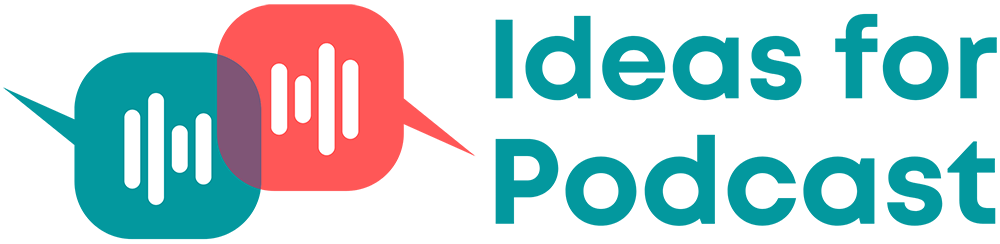Spotify Podcast Analytics: How to Review and Optimize
- Diana Aghumyan
- July 6, 2023
- 10 min read
Uploading a podcast to directories is critical for expanding an audience. When it comes to choosing the best directory, Spotify is the most popular in the world; the audio streaming services platform is a market leader.
Spotify developer made several important updates in 2019 and introduced Spotify For Podcasters, which now has 32.5 million monthly podcast listeners.
Indeed, Spotify is ideal for reaching a larger audience and boosting the number of subscribers. This is why many people start a podcast on Spotify. However, reviewing Spotify analytics is essential to understand how your content performs in general.
Reviewing your podcast analytics is important if you want to grow your listenership. It is impossible to improve what you can’t measure. Determining who listens to your podcasts and how they interact with them is important to understand how they perform overall. That’s when podcast analytics come in handy.
Podcast analytics is about getting data and insights from people who consume your content. Learning about this data will help you make smart decisions regarding your future content. What’s more, the finest part? You don’t have to become a data specialist to comprehend what’s going on.
In today’s article, we’ll show you how to review and optimize your Spotify podcast analytics. This way, you will be able to improve your content regardless of whether you are a beginner or a skilled podcaster.
Benefits of Starting a Podcast On Spotify
Before we dive into the main theme of our guide, it is important to understand why podcasters should choose Spotify. Below are some of the advantages of using this podcast directory.
1. Access to a Wider Audience
The platform has over 300 million listeners. Submitting your podcasts to Spotify means having access to a larger audience. This way, your podcasts will become easily discoverable, and more people will tune in to learn more about you and your content.
2. Available On Any Device

Spotify, unlike other podcast platforms like Google Podcasts and Apple Podcasts, is accessible, as it can be reached regardless of what device or system people use. So, the podcast episodes are available to listeners on phones, tablets, laptops, or any other smart device.
3. Provides Deep Analytics and Insights About Your Audience
Whether you are a newbie or a skilled podcaster, reaching the targeted audience is essential for podcast growth. Correct and comprehensive data about the listeners in real-time enables podcasters to improve the podcast and get more exposure for their show.
Spotify for podcasts is a great platform, as it provides podcasters with the following information:
- Behavior of listeners
Spotify provides information about how many listeners played the podcast for more than a minute and how many web visitors expressed interest and clicked through. This information may be used to assess how catchy the titles are and how the audience interacts with the podcast on Spotify.
- Demographic information
Having access to the audience’s demographic information, like name, gender, age, and habits, allows podcasters to provide their audience with more targeted content. Determining who is interested in the podcast is important when it comes to choosing the right topics for the episodes.
- Listenership growth tools
Spotify offers powerful tools to expand the audience, including new episode announcements, daily playlists, podcast directories, and other useful referral tools. Users of Spotify may search for top podcasts and episodes by country or category.
- Useful tips and recommendations
If you are new to the world of podcasting and find it difficult to record, edit, or host a podcast, Spotify got your back. The platform provides users with helpful tips and recommendations regarding the above-mentioned things.
- Analytics update on a daily basis
Spotify analytics data is updated every day, which helps podcasters to make instant changes for future episodes. Additionally, they can separate famous and trending episodes from the ones that were not interesting enough to their audiences.

But why does podcast analytics matter? Let’s find out.
Why Does Spotify Podcast Analytics Matter?
We have put together some of the benefits of analyzing your podcast stats. So, podcast analytics enable you to:
- Understand whether your listenership, downloads, streams, and subscriptions have increased.
- Change your content or podcast schedule if podcast episodes don’t perform well in terms of reviews, listeners, and engagement.
- Produce more content that gets positive feedback from your audience.
- Detect any quality issues:
- Get information about the listener’s demographic, what devices they use to access your episodes, and location data to target ads and make money via your podcast.
- You can market yourself to advertisers and podcast networks with accurate statistics about your listeners.
- Pick venues for potential live shows.
- Use positive feedback from listeners in your marketing campaigns.
- Analyze your revenue and find ways to optimize it.
How to Review and Optimize Spotify Podcast Analytics
Now that you know how important podcast analytics is, it is time to learn how to access your Spotify podcast analytics and make the most out of it.
If you wonder how to start a podcast on Spotify, first, you need to ensure your podcast is on Spotify. Follow the steps below to create an account.
- Head to podcasters.spotify.com.
- Tap “Get Started” or “Login.”
- Fill in all the necessary information you need to create an account (Email address, password, name, etc.),
- Once you are logged in, click on “Add or claim your podcast,”
- Next, add your podcasting RSS feed link. After, you will receive a verification email from Spotify to get verified.
- After you get verified, you will be asked to fill out a form to provide some information about your podcast.
- Congrats, your podcasts are now on Spotify!
After logging in to your Spotify account, you can access your podcast’s dashboard to see the statistics.
Below are the four general metrics Spotify generally provides its users:
- Start: This shows the number of times an episode has been started.
- Stream: This metric demonstrates how many times your podcast episode has been played for over 60 seconds.
- Listeners: Those are unique users who have listened to your podcast episodes. The number of listens highly depends on how long you’ve been podcasting and your niche, but you can market and grow your podcast to reach more listeners in numerous ways.
- Followers: Those are people who have followed your podcast on the app. The more listeners and followers you have, the more successful your podcast will be.
- Audience Section: The audience section shows how your podcast has evolved over time. It can show you a graph of followers, allowing you to examine your podcast’s progress. It also demonstrates your listener demographics, such as age and gender distribution.
You can export the data and analytics in the form of an Excel sheet and track your performance over time.
Now that you’ve got an idea of the Spotify podcast analytics tool, it is also recommended to follow the best practices to boost your statistics:
- Set specific and clear goals: determine your KPIs and your goal (more engagement, revenue, etc.).
- Identify your target audience according to the types of content that bring the most listens and engagement.
- Put into action what you’ve learned: use the information you collect to create content your audience is interested in.
- Don’t focus only on quantitative data: you should always prioritize your listeners, so collect qualitative feedback too, such as podcast feedback.
- Finally, make sure you’re publishing a quality podcast. Use the right software and equipment to record studio-quality podcasts regardless of where you are.
Conclusion
Understanding the fundamentals of podcast analytics is critical whether you’re podcasting for fun or making money. Spotify for podcasts is an ideal platform due to its built-in analytics that gives valuable insights into how your podcast content performs.
By regularly assessing and analyzing those metrics, you can produce successful podcasts. And it gets simpler to do so when you understand who your audience is, where they consume your material, and how they listen.
We hope our guide was useful and you can easily access your Spotify podcast analytics, retrieve all the necessary information you need, learn how your content performs, and make adjustments for better quality.
Thanks for taking the time to read, and good luck!

SEO Content Writer
Diana Aghumyan
Diana is an experienced creative SEO content writer at SayNine. She is passionate about writing and giving value to people with her articles. Her blogs revolve around advertising, digital marketing, and other similar topics.