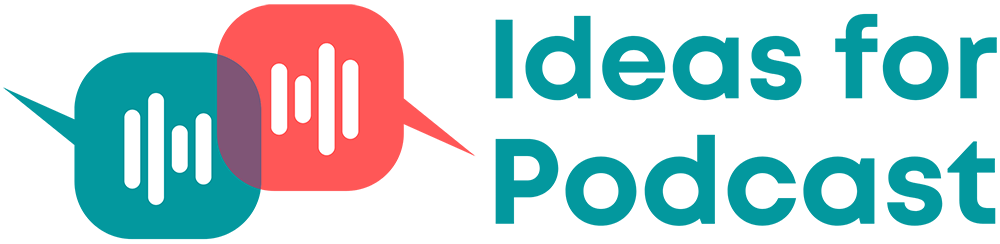How to Start a Podcast on Apple Podcasts in 10 Steps
- Diana Aghumyan
- March 3, 2023
- 10 min read
Have you ever dreamt of launching your podcast show?
Podcasting is on the rise.
You may wonder why?
It is because major players (such as Apple Podcasts) are aggressively investing in their offerings. They know there is a great demand for audio content.
Since there is a great demand and people can listen to that audio by using their iPhone, then their iPhone becomes more valuable. Consequently, they earn more income.
These numbers keep increasing due to streaming services, one of which we will cover in today’s article.
Apple Podcasts is one of the most popular sites to host your podcast, and it’s simple to do if you have the necessary tools and know-how!
Apple Podcasts is the biggest podcast directory. With over 28.5 million active monthly users, this platform has become one of the most popular methods to consume podcasts in recent years.
Therefore, we have created a tutorial to help you in learning how to start your podcast on Apple Podcasts step by step, so you can get started immediately regardless of where you are on your journey.
The best and most popular approach to ensure that your podcast reaches as many listeners as possible is to host it on Apple Podcasts. Fortunately, uploading podcasts to Apple Podcasts is simple—you can even do it in less than an hour! This blog will walk you through the process of publishing and starting a podcast on Apple Podcasts.
Why Should You Submit Your Podcast to Apple Podcasts?
There are numerous places to listen to podcasts. However, there is one place you should definitely consider trying. It is Apple’s podcasting program, Apple Podcasts.
Are there podcasts on Apple Music? Yes, indeed. Apple Programs is one of the most prominent podcast directories, with approximately 2.4 million podcasts as of March 2022. But all of your potential listeners are there, and it has a larger user base than any other podcasting platform. Therefore, it’s preferable to place your podcast on it.
Because the podcast industry is so large, there is a large and very competitive market out there where being noticed is becoming increasingly difficult. It’s as if you don’t exist if your podcast isn’t on Apple Podcasts!
Getting people to listen to your podcast when it first begins is difficult and time-consuming. The best place to start is with Apple Podcasts as your primary distribution channel.
Although your RSS feed can be used to host your website, you will need a website and some coding experience.
Learning how to add podcast to Apple Podcast will provide you access to millions of listeners and prospects for income without requiring any technical knowledge or incurring additional costs for the creation of a website.
It will help you rapidly and efficiently establish an audience so that when you launch your program on another platform, people will be familiar with your material.
You will be sharing your material with millions of people who listen to podcasts on their iPhones, iPods, iPads, and MacBooks every day.
Similarly, it allows you to be discovered by other major podcasts in your niche, which can lead to changes, such as being interviewed or serving as a guest co-host.
A 10-Step Guide On How to Start a Podcast on Apple Podcasts
1. Choose Your Niche
Before you get started, it is important to identify your niche. You need to choose a specific topic for your podcast. If you have a lot of ideas, make a list. After collecting all your podcast topics in one place, you need to narrow down your list and pick a topic that best fits your interests and audience’s needs.
On the contrary, if you lack ideas for choosing a topic, consider talking to your friends and family. You can even ask your colleagues. However, it is preferred to ask people who will give you unbiased opinions.
Apart from being interested in a certain topic, it is also important to understand whether you have enough expertise and knowledge in a particular field. Your audience is looking for a credible source of information. So, before publishing any podcast, make sure that all information is accurate and relevant.
2. Define Your Buyer Persona and Target Audience
After identifying your niche, it is crucial to create a buyer persona and identify your target audience.
You need to ask yourself who would be a great fit for your podcast shows. Do some research. If your podcast show covers beauty topics, then your audience is going to be made of women. So, targeting men, in this case, would be a huge mistake and a waste of time and resources.
Once you define your buyer persona and target audience, you can create podcasts that best meet your listener’s needs and requirements.
3. Choose Your Podcast Format
The next step in our step-by-step guide on how to start a podcast on Apple Podcasts is choosing your podcast format. It is about how you will organize the content of your program. Your content will be more organized if you use the proper delivery format. Without a clear podcast format, your show will appear messy and disorganized.
There are several podcast formats to select from
- Interview – In this style, a presenter conducts an interview with a new guest in each episode who offers their expertise and experience. Following the introduction of the guest, the presenter begins asking questions in order to expose more intriguing details about the guest.
- Monologue podcast – This is a popular podcast format. This style can be used by people who have a specific type of knowledge and wish to share it with their audience. Because it is so simple, many podcasters begin their careers with this format. You just need a mic and editing software to get started right away.
- Conversational – It usually consists of two hosts having an interesting discourse about a specific topic.
- Your own podcast format – Because this is your own podcast show, you can do whatever you want. As long as it is compelling and makes sense, you can blend several podcast styles or design your own.
4. Pick Your Recording Gear and Start Recording
The next step in our tutorial on how to start a podcast on Apple Podcasts is to purchase good recording equipment.
If you are an amateur podcaster, you do not have to buy advanced equipment. Especially if your budget is small, it is better to get started with cost-friendly options.
Do some research to understand what is the best recording equipment for beginners. In this way, you will be able to easily find equipment that best fits your needs.
5. Edit Your Podcast With DAW
You must learn how to edit a podcast after recording it. You’ll need the correct editing program for this. DAW (digital audio workstation) software is available in both free and premium versions. Popular DAW software includes Audacity, Pro Tools, Reaper, and GarageBand.

So, here’s how to edit a podcast. Pay attention to your podcast’s intro and outro, and attempt to make them memorable. Make use of music and sound effects. They will undoubtedly heighten the overall tone and mood of your episode. Cropping your audio file is another option. However, make certain that the most relevant information is included. When you’re finished, listen to your podcast a few times to ensure it sounds good.
6. Choose a Hosting Platform
A podcast hosting platform stores your podcast files and distributes them to your preferred streaming sites through an RSS feed.
There are several podcast hosting options available that are ideal for both amateur and professional podcasters and their budgets. Buzzsprout, Podbean, and Anchor are a few popular examples.
Regardless of what hosting platform you choose, make sure to learn what they offer and whether it meets your needs.
7. Create Apple ID
The next step in our guide on how to start a podcast on Apple Podcasts is to create an Apple ID. Without an Apple ID, you cannot submit your podcast to Apple Podcasts Connect. If you already have an Apple ID, sign in or create a new account.
8. Add a New Podcast to Podcasts Connect
Apple’s Podcasts management area is a place where you can view and manage all the podcasts you have uploaded there.
- Add your RSS feed to display in the podcast management area. An RSS feed is similar to coordinates on a map. It specifies the location of the source file and suggests that you can publish your podcast across different platforms from a single podcast host.All you need to publish your podcast to Apple Podcasts is your podcast’s RSS feed, which you can find on your podcast hosting site.
- Validate and submit your work. In Podcasts Connect, you can check the status of your Apple Podcasts submission. To add a new podcast feed, press the “+” button.
- After clicking the plus button, it will ask you whether you want to add a new channel or a new show. Choose “a new show.”
- Afterward, press ‘Add a show with an RSS feed’ and click Next.
- Paste the RSS Feed URL from your hosting platform’s account and press Add.
- Complete the Content Rights and Show Contact areas before clicking Save.
- Allow Apple a few minutes to process and authenticate your show.
- After the show has been validated for submission, click Submit for Review in the top right corner.
9. Wait For Approval
Congratulations! You have successfully uploaded your podcast on Apple Podcasts. However, it is not going to appear on your feed right away. As the old saying goes, good things take time.

After submitting your podcast for review, you need to wait for a few hours or days for approval as your podcasts are reviewed by people.
Once your podcast has been approved, you will receive a notification via email. Usually, you should get an approval notification in 72 hours. However, it may take more than 72 hours in some cases.
No worries. You can get in touch with the Support team to figure out why it takes longer to approve your podcast.
10. Promote and Monetize Your Podcast
Since you already know how to start a podcast on Apple Podcasts, it is highly recommended to start thinking about how to monetize your podcasting efforts. You have spent a lot of time and resources to produce good quality content. So, why not make money?
First, use podcast analytics tools to understand how your content performs. This way, you will learn what works well and what needs to be improved. Armed with this valuable information provided by podcast analytics tools, you can make informed decisions about potential sponsorship opportunities, advertising placements, or even creating premium content for dedicated subscribers.
Share your podcasts across all possible platforms. Create social media accounts for your podcast on Facebook, Instagram, and other channels. Regularly post and keep your audience engaged.
As for the monetization of your podcasts, there are multiple options, such as sponsorships, donations, affiliate marketing, and so on.
Summary
With all of these new updates and enhancements, Apple Podcasts is on its way to becoming an Amazon platform for podcast creators. You will soon be able to take your podcast to new heights, boost your income, and connect with your target audience in ways you never have before.
By following these steps, you will be able to get started immediately and develop your career as a podcaster. So, start small and be patient. Good things take time.
Thanks for taking the time to read this blog, and good luck!

SEO Content Writer
Diana Aghumyan
Diana is an experienced creative SEO content writer at SayNine. She is passionate about writing and giving value to people with her articles. Her blogs revolve around advertising, digital marketing, and other similar topics.