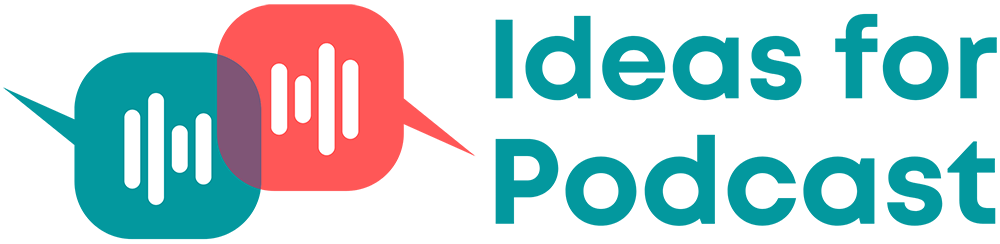How to Start a Podcast On Spotify in 14 Steps
- Diana Aghumyan
- November 28, 2022
- 10 min read
You may have wondered how easy is it to start a podcast on Spotify, right?
Starting your podcast is not challenging anymore. If you have a great idea, you need to get the right equipment and start recording. However, if you want your podcasts to get viral and reach larger audiences, using Spotify as a distribution channel would be one of the best decisions.
You may wonder why. It is because Spotify has over 32.5 million monthly podcast listeners worldwide and is one of the most famous streaming platforms. Spotify for podcasters is an amazing platform for distributing video and audio content and a major source of entertainment for many people. So, if you want your podcasts to be widely known and heard, then you should definitely be on Spotify.
If you are reading this article, you are probably thinking about how to promote your podcasts and attract new listeners. In this article, we have prepared a detailed guide on how to start a podcast on Spotify.
What are Podcasts?
A podcast is an audio recording made available over the internet for people to listen to. Every unique audio recording is known as a podcast episode. The one who hosts a podcast is referred to as a podcaster. Sometimes, there are other co-hosts as well. A podcast can be of any niche. News and Sports are the most common forms of podcasts.
Why to Start a Podcast?
Podcasts are fun. But there are many more reasons why you should consider starting a podcast.
1. Low Barrier to Entry
A huge benefit of podcasting is that it is easy to get started. There is little or almost no barrier to entry when it comes to podcasting. Most importantly, you really don’t need huge financial resources to create a podcast worth listening to. All you need is to be passionate about a particular topic and make an effort to create useful content for your target audience.
2. Helps to Build a Personal Brand
Podcasting is a highly effective way to build and boost brand awareness. When you create content that showcases your brand values and mission, customers, both old and new, have a chance to learn more about your brand.
3. Additional Stream of Revenue
Podcasts allow you to make money. Your hobby can become a great source of passive income.
There are multiple ways to monetize your podcasts:
Advertising and Sponsorships: Podcasters can partner with advertisers and sponsors to add ads or promotional segments to their episodes. This way, podcasters can make money based on the number of listens and the audience’s engagement.
Listener Donations: If you manage to gain loyal listeners, they will be more than ready to support their favorite podcasters in exchange for exclusive content or perks.
Merchandising: Podcasters can design and sell merch related to their show, such as mugs, T-shirts, and other branded items.
4. Long-Form Content
Many people think that short-form content rules the game. However, it is a myth, as podcasts tend to keep people engaged despite their duration. Besides, podcasts allow creators not to worry about the length of the content they create. As a result, they can dive deeper into topics and provide more valuable insights.
5. Meeting New People
Podcasting is a great opportunity to meet new people. Especially when you invite prominent guests from different industries, you have a chance to learn something new and have a meaningful conversation that benefits both you and your target audience.
What is Spotify for Podcasters?
Spotify for Podcasters is a podcasting platform where you can create, distribute, grow, and monetize your podcast all from the app or website for free. Content creators can automatically publish their podcast episodes to Spotify and later share them with other platforms.
Why Should Podcasters Use Spotify for Podcasters?
It is a powerful tool for starting your podcast. Spotify for Podcasters is a great platform when it comes to creating, distributing, analyzing, and expanding your show. Content creators also have access to exclusive earning tools and formats like video podcasts on Spotify. And this is all for free, as surprising as it may sound.
A 14-Step Guide to How to Start a Podcast On Spotify
Whether you are a newbie to podcasting or a regular podcaster, using Spotify for streaming your podcasts is not difficult as it seems. Follow the below-mentioned steps and get started today.
1. Choose a Topic
If you have a passion for podcasts, want to start a career as a podcaster, and wonder how to start a podcast on Spotify, then the first step should be defining the topic. You can check what topics are trending the most. This could give you a better understanding of what people like to listen to.
However, regardless of what is trending at the moment, it is important to choose a topic you are passionate about. Your passion will keep you motivated and help you to work more productively. However, if you choose a topic that you are not interested in, then you are going to give up soon or produce low-quality content that does not give any value to your audience.
2. Define Your Target Audience
Once you have determined your niche, it is high time to identify your target audience. Think about who will be interested in your podcasts. This is done to ensure that your podcasts and the topics you are covering meet your audience’s needs and interests.

So, do your market research. When you’re generating ideas for your podcast theme, ask for advice from your network. Consider conducting a survey or a poll on different social media platforms where you’re active and ask your followers to participate in finding out whether they would listen to such podcasts. Besides, talking to your family members, friends, and colleagues could also be useful. This is also a great way to trigger interest and start connecting with your potential listeners before launching your podcast.
Another great way to research your target market is to observe the audiences of other podcasts that are similar to yours. Check the followers of other podcasts on different social media channels. Pay attention to who is engaging with their content the most.
However, your target audience might be subject to changes. As your podcasts start growing, you will be able to attract listeners from new audiences too. Or, maybe, you might realize that you are not achieving the great results you hoped for with the target audience you had chosen. In that case, you may need to reassess your target market.
3. Prepare Your Podcast for Upload
Once you have chosen the topic and identified your target audience, it is high time to get your podcast ready for upload. More specifically, get your recording gear and record your podcasts. Then, consider using software and other tools for editing your podcasts to make sure that it has the best quality.

If you are wondering what tools to use, you can try Pro Tools, Audacity, Auphonic, etc. There are plenty of options, both free and paid. So, do your research and choose an option that best suits your needs and requirements.
4. Check Whether Your Podcast Meets Spotify’s Requirements
Before you submit your podcast, ensure it meets Spotify’s requirements.
- Your audio materials should be in MP3 format, and the bitrates should be between 96 and 320 kbps.
- Coverart should have a square ratio (1:1), and it is supported in JPEG, PNG, or TIFF formats at the highest resolution.
- You need to have a title and cover art image for your RSS feed and all the necessary details for at least one podcast episode.
- Titles of episodes should not exceed 20 characters.
- Special characters available in podcast titles and descriptions must be HTML coded.
- The length of the episode can’t exceed 200MB. (200MB is approximately 83 minutes at 320Kbps or more than 200 minutes at 128Kbps.)
You can learn more by reading Spotify’s requirements on their official website.
5. Submit Your Podcast to a Podcast Hosting Platform
There are over 4 million podcasts on Spotify. It is high time to submit your work too. Even though Spotify is one of the best places to stream and promote your podcasts, you can’t host your podcast there. Spotify allows uploading podcasts that are hosted elsewhere. So, it would be better to find a hosting platform and only then submit your podcast to Spotify. Luckily, Spotify has its own hosting platform called Anchor.fm, where you can record and edit your podcasts and upload them to Spotify. You can also make use of its analytics which can help you to learn about your audience and understand how your podcasts perform in general.
Indeed, there are many other hosting platform options available for you, both free and paid. Among those platforms, Buzzsprout, Podbean, Blubrry, Libsyn, and Castos are the most popular ones. Before choosing any hosting platform, make sure to do your research if you are planning to use the software for the long term. Pay attention to the storage and analytics options each platform provides.
6. Create an Account On Spotify
The next step should be creating a Spotify account to upload your podcasts there. The registration process is quite easy. You need to sign up either with your email address or via your Facebook account. After you create your account, visit Spotify for Podcasters page to learn more about how to get started. You can log in and start your podcast submitting process. When in doubt, do not hesitate to visit the FAQ page or contact Spotify’s support team.
7. Agree to The Terms & Conditions
Once you have successfully signed up and created your Spotify account, the next step is to agree to Spotify’s terms and conditions. Some people neglect and skip this part. However, you should always go through each point and read the rules and guidelines carefully in order to avoid being banned, for instance.
8. Enter Your Podcast’s RSS Link
The next important step in our guide on how to start a podcast on Spotify is to provide Spotify with your podcast’s RSS link. You may wonder what it is. It’s a URL that includes your metadata, episode details, your podcast’s cover art, and so on. Websites and platforms for listening to podcasts use this link to share frequently updated information. The podcast directories track the feed regularly and display new information once it has been added to the feed. If you don’t use an RSS feed, you will have to manually update each platform every time you create a new podcast episode.
So, visit your podcast hosting service and find the link to your RSS feed. Once you find it, add it to Spotify and press “Next.” Even if you entered the RSS feed link incorrectly, you’d receive an error notification asking you to add the correct link. Click “Submit” once you are done.
9. Verify Your Podcast
The next step of our guide on how to start a podcast on Spotify should be verifying your podcast. Spotify asks you to verify it to make sure it is your own podcast. An eight-digit code will be sent to your email address.
Open your email and find the verification email in your inbox. Next, enter the code on Spotify. The platform gives you an hour to verify your podcast. If you fail to do it within an hour, you can always request another unique code.
10. Add Details About Your Podcast
The next step should be adding a few details about your podcast. More specifically, you need to include in which country it was made, what its primary language is, the name of your podcast hosting provider, and your podcast’s main category.
After selecting the main category, you can pick three sub-categories. Spotify also enables you to select two more primary categories with their own sub-categories. In this way, Spotify will be able to offer your podcast to relevant audiences and help people to find the content they are looking for.
11. Review and Submit Your Podcast
The next step in our tutorial on how to start a podcast on Spotify is to review everything you submitted. Go through all the information and details, as you can’t edit once you submit. After making sure everything looks nice, hit “Submit.”
12. Wait For Approval
Once you have submitted your podcast, the team of Spotify will review your information and then approve your podcast. Be patient because the waiting time can last a few hours. Besides, Spotify will not notify you when the podcast goes live. So, regularly check your feed to see whether your episode is live or not.
13. Share
Once your podcast has been approved and gone live, you should share it to reach large audiences. More specifically, you can share your podcasts on different social media channels such as Facebook, Instagram, Twitter, and Linkedin. As people use social media a lot on a daily basis, you cannot miss the chance to feature your podcasts on those platforms. In this way, many people will know that you have podcasts on Spotify and go through the link to listen to them there.
14. Monetize Your Podcasts
Some people make podcasts just for fun. However, there are also people who would like to get some income from their effort. If you are among those people, then you should learn how to monetize podcast on Spotify.
There are various ways you can make money with podcasts on Spotify.
- Affiliate marketing: Affiliate marketing is about promoting the products and services of other companies. When your podcast listeners click on the affiliate link/URL and buy something, you will earn some money.
You can find many affiliate programs for every product or service in the market. Popular eCommerce platforms such as Amazon and eBay have affiliate programs, and you can sign up for them, choose a product or service, and start making money right away.
The income from affiliate marketing depends on how large your audience is. The bigger it is, the greater the earnings are.
- Sponsors: Sponsors are one of the powerful ways to make money with your podcasts on Spotify. Sponsors are companies that will ask you to promote their products or services to your audience, and in return, you will earn some money. In other words, sponsors pay you on a monthly or per-episode basis for advertising their products or services to your audience.
It is quite easy to find sponsors for your podcasts. You can look for similar podcasts and reach out to their sponsors. You can also take part in industry events or join business networks to find reliable sponsors for your podcasts.
- Advertising: Advertising is yet another great option for monetizing your podcasts on Spotify. There are many podcast advertising networks like Midroll and PodGrid. You can join them in order to monetize your podcasts on Spotify easily. These advertising networks are considered to be third-party platforms between hosts and sponsors.
So, how does it work? They place advertisements in your podcast. Ads can be at the beginning, middle, or end of the podcast. The earnings again depend on the size of your audience. The larger it is, the more money you will make.
- Donations: You can monetize your podcasts on Spotify with donations too. If you have a loyal listenership, they would be happy to support their favorite podcaster.
However, you need to explain to your audience why you need those donations. Whether you need donations for creating podcasts of better quality or purchasing good-quality tools and software, make sure you tell your audience how exactly their contributions are going to be spent.
You can use different online platforms, such as PayPal or Skrill. You just need to add your link to the description box so that people can go through the link and donate.
By learning how to monetize podcast on Spotify, you not only gain the chance to get additional revenue streams but also expand your audience and increase your brand’s visibility.
Summary
With the growing number of active listeners all over the world, it is surely the best time to start a podcast on Spotify.
As we have already mentioned, Spotify for podcasters is a powerful tool. It’s simple and free to submit your podcast to Spotify. If you are someone who has a passion for podcasts, then you should definitely give it a try.
We hope this step-by-step guide will help you to start a podcast on Spotify. Thanks for reading, and good luck!
FAQ about Spotify Podcasts
1. Is it free to start a podcast on Spotify?
Yes, launching a podcast on Spotify is free. Content creators can upload their podcasts to Spotify without any initial cost.
2. Do Spotify podcasters get paid?
Spotify podcasters can earn money through advertising, sponsorships, and the Spotify for Podcasters program, which provides monetization opportunities based on factors such as audience size and engagement.
3. What podcasts are there on Spotify?
There are diverse podcasts on Spotify, from true crime and comedy to technology, education, and more. So, anyone can find a podcast that best meets their needs and interests.
4. How long should a Spotify podcast be?
While there is no rule for how long a Spotify podcast should be, the ideal length for a is typically between 20 minutes and an hour. However, if you want to talk more, go ahead.
5. How hard is it to make a podcast on Spotify?
Creating a podcast on Spotify is quite easy. However, achieving long-term success requires more than just uploading content. You need to make an effort to create compelling content and use effective promotion strategies.
6. Does Spotify have an algorithm for podcasts?
Yes. Spotify’s algorithms recommend podcasts to users based on factors like listening history, user preferences, and engagement metrics, helping users discover relevant content.

SEO Content Writer
Diana Aghumyan
Diana is an experienced creative SEO content writer at SayNine. She is passionate about writing and giving value to people with her articles. Her blogs revolve around advertising, digital marketing, and other similar topics.